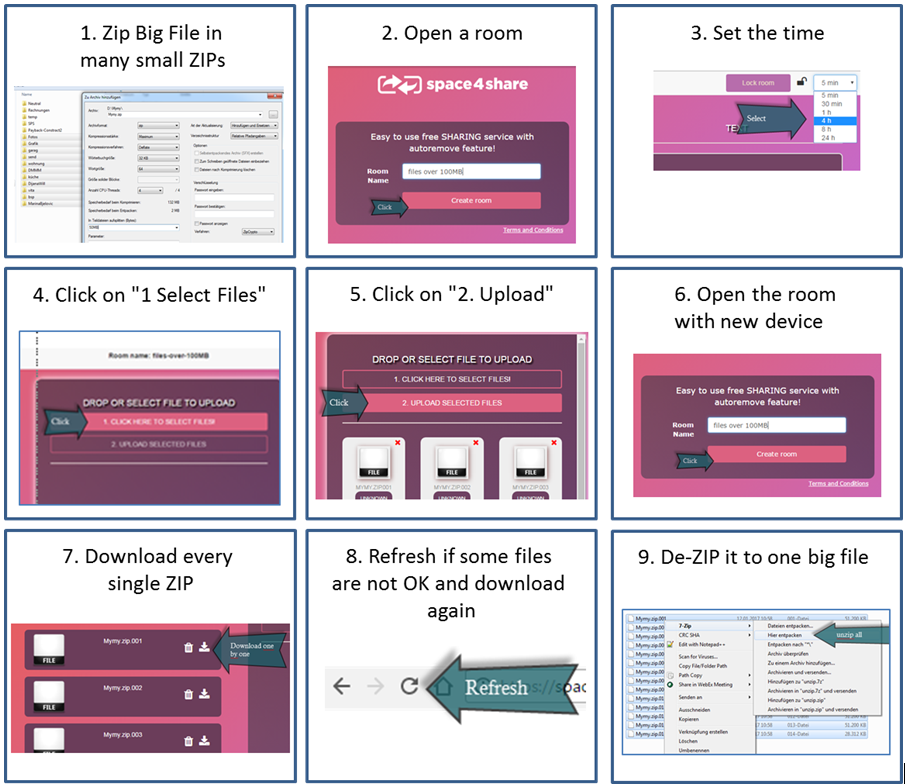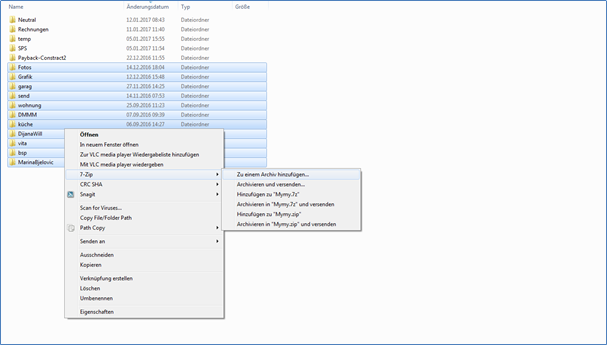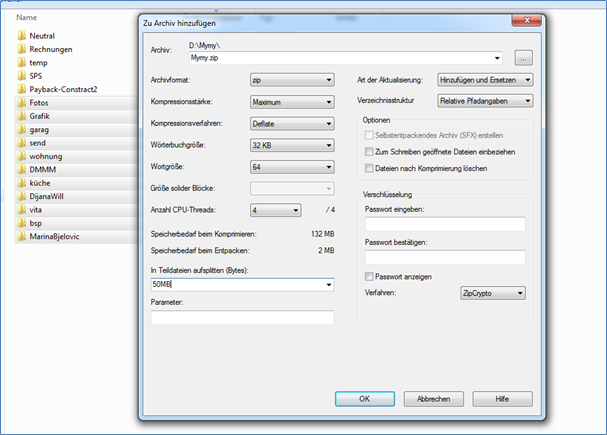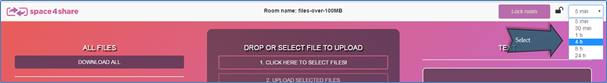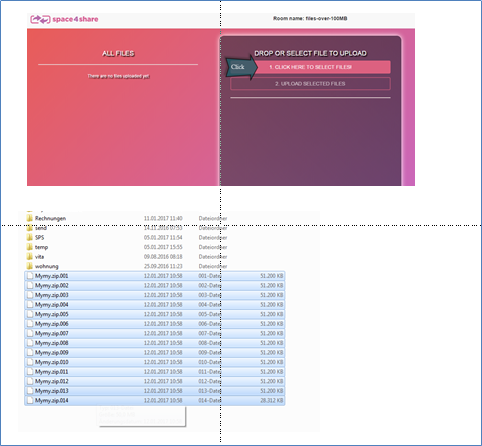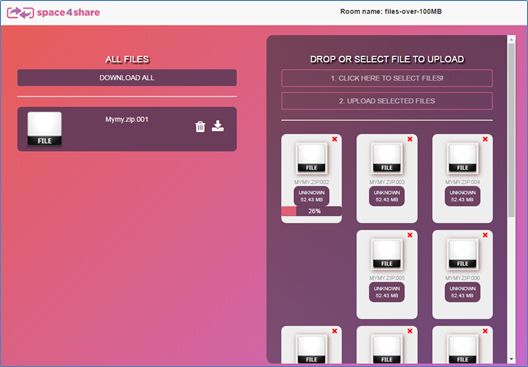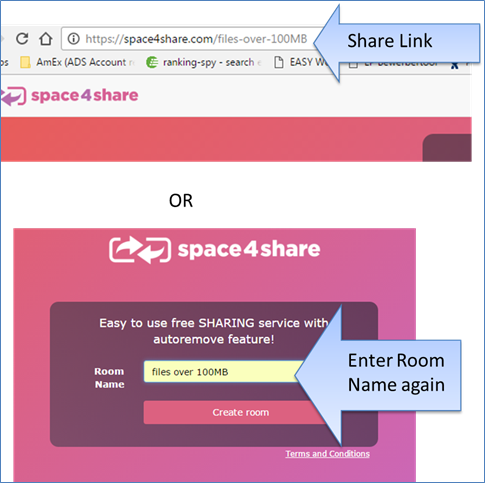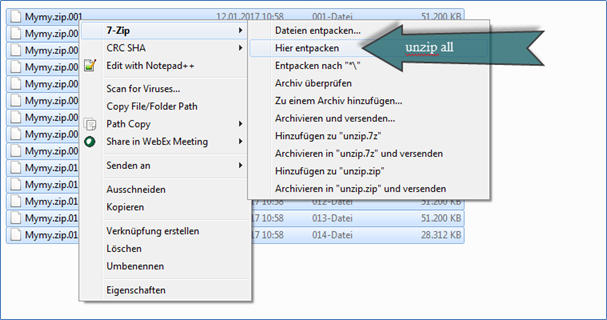- Principle you can share files up to 2 GB over space4share.
- But on Chrome for Files more than 500 MB you got problems to download them, cause the cache memory is too small.
- So you have two solutions
- first – use Firefox or Opera for big downloads
- second – split the big file in many ZIPs with max. of 250 MB per ZIP >> that’s the article
- (If you have a lot of small files then check this article and its more easy to upload them as single and not zip them. >>)
- In short what you have to do is
- Make a ZIP out of the big file
- Select in the ZIP Program to split the ZIPs in parts with max. 250 MB
- Upload the separated ZIPs
- Download the separated ZIPs separated (not all at once)
- If you got a problem with one of the ZIPs refresh the room and download the missing.
- Open the ZIPs in one folder to get the whole big file again
Split a big file in many ZIPs with 250 MB and download them (detailed version):
1 Mark all the files that you want to use and click with right mouse button and select archiving via 7zip or another program (it also works with one big file!)
2 Split the Zip in parts of 250 MB or less (I did it here with 50 MB)
3 Open now a room on space4share
4 Set the time to be more than 5 Minuets!
5 Click on “1. Click here to select files!” and select all the ZIP Files
6 Click on “2. Upload selected files!” (if you have slow internet it can take some time till you see it!)
7 You will see how the files are placed on the left side
8 Now you can open the link on another device or share the link with another person
9 Start the Download one by one, but do not use the “Download all” for big files!!!! (you can max. download every zip 10 times)!!
10 If one ZIP file has an error, then refresh the room and download them again
11 When you finished close the room and everything will be deleted after the entered time.
12 Put all downloaded ZIP’s in one folder and click with the right button to select the unzip all function:


 |
|